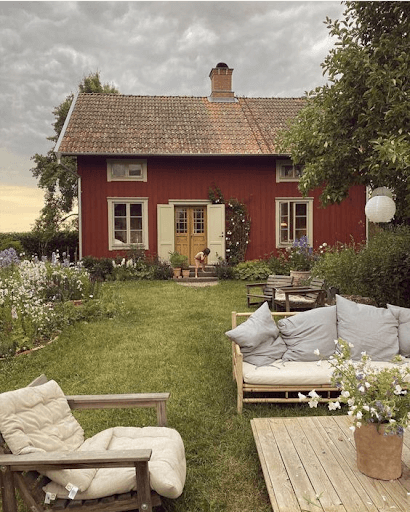In today’s digital era, electronics are essential to our daily lives. From smartphones and laptops to televisions and gaming consoles, we depend on these devices for work, entertainment, and communication. However, regular cleaning and maintenance are crucial to ensure their optimal performance and longevity due to frequent use.
Cleaning electronics demands a gentle approach and a solid understanding of the dos and don’ts. In this blog post, we’ll provide you with the best practices for cleaning your electronics, helping you keep them in excellent condition for years to come.
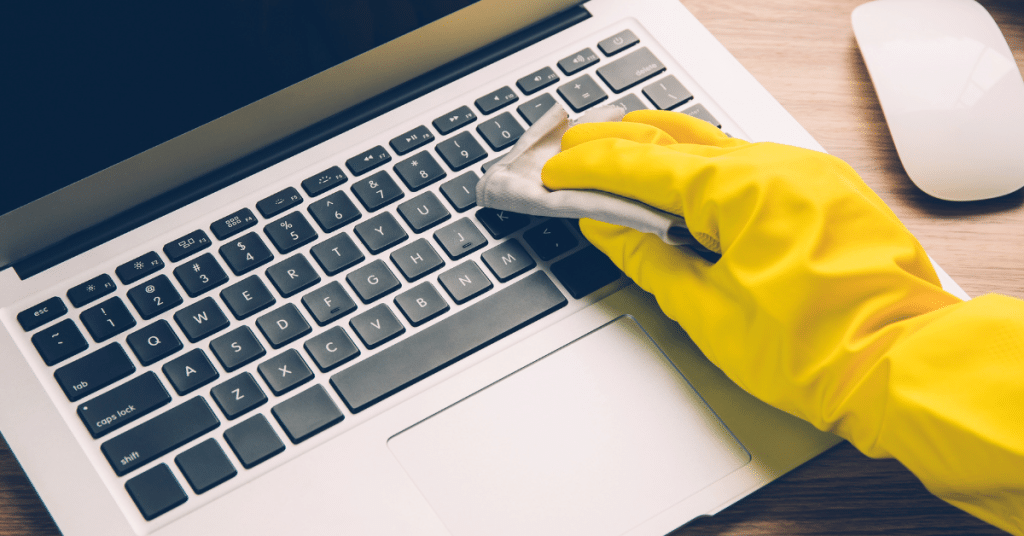
The Dos
Read the Manufacturer’s Instructions: Before cleaning any electronic device, it’s essential to review the manufacturer’s guidelines. Different devices may have specific cleaning requirements, and adhering to these instructions can help prevent damage.
Power Off and Unplug: Always turn off and unplug the device before cleaning. This minimizes the risk of electrical shock and safeguards both you and the device.
Use Microfiber Cloths: Microfiber cloths are gentle yet effective for removing dust and smudges from screens and surfaces. They are non-abrasive and will not scratch delicate areas.
Use Compressed Air: For hard-to-reach spots like keyboard crevices or vents, utilize compressed air to blow out dust and debris. Make sure to hold the can upright and follow the instructions on the canister.
Clean with Isopropyl Alcohol: For stubborn stains or sticky residues, lightly dampen a microfiber cloth with isopropyl alcohol. Gently wipe the affected area, being careful not to let any liquid seep into the device.
Clean Charging Ports: Over time, charging ports can collect dust and debris, hindering charging capabilities. Use a small, soft brush or a toothpick to carefully remove any buildup.
Keep Liquids Away: Electronics and liquids do not mix well. Avoid using liquid cleaners directly on devices, and exercise caution when cleaning near ports or openings.
Clean Regularly: Regular cleaning helps prevent dust and grime accumulation, which can affect the performance and lifespan of your electronics. Establish a cleaning schedule to keep your devices in optimal condition.
Use Screen Protectors: Applying a screen protector can shield your device’s screen from scratches and smudges. It’s much easier to replace a screen protector than to repair a damaged screen.
Consult Professionals: If you’re uncertain about cleaning a specific electronic device or if it requires specialized care, it’s advisable to seek guidance from professionals with expertise in electronics maintenance.
The Don’ts
Don’t Use Harsh Chemicals: Steer clear of harsh chemicals like ammonia or bleach, as they can damage the delicate surfaces of your electronics.
Don’t Spray Cleaners Directly: Never spray cleaning solutions directly onto your electronic device. The liquid may seep into the device and cause irreversible damage.
Don’t Use Abrasive Materials: Avoid abrasive materials such as paper towels or rough cloths, as they can scratch the surfaces of your electronics.
Don’t Use Excessive Force: When cleaning, apply gentle pressure. Excessive force can harm buttons, switches, or delicate components.
Don’t Forget to Remove Batteries: If you’re cleaning a battery-operated device, remove the batteries beforehand. This minimizes the risk of accidental damage or electrical shock.
Don’t Expose to Extreme Temperatures: Avoid exposing your electronics to extreme temperatures, which can damage internal components. Keep them away from direct sunlight, heaters, or air conditioners.
Don’t Use Vacuum Cleaners: Vacuum cleaners can generate static electricity, which may damage electronic components. Avoid using them for cleaning your devices.
Don’t Submerge in Water: Never submerge your electronic devices in water or any other liquid. Even if a device is labeled as water-resistant, it’s best to keep it away from liquids.
Don’t Forget About Cables and Connectors: Cleaning cables and connectors is just as crucial as cleaning the devices themselves. Use a soft cloth or cotton swab to remove dust and debris.
Don’t Neglect Ventilation: Ensure that the ventilation openings of your electronic devices are free from dust and obstructions. Proper airflow is essential to prevent overheating and extend the lifespan of your electronics.
Conclusion:
In addition to adhering to these dos and don’ts, here are a few extra tips to consider. First, regularly updating your device’s software and firmware is crucial for ensuring optimal performance and security. Second, think about investing in protective cases or covers to guard your electronics against accidental drops or spills. Lastly, when not in use, store your devices in a clean and dust-free environment.
By incorporating these additional practices into your electronics care routine, you can further improve their longevity and reliability. Take the time to give your devices the attention they need, and they will remain your trusted companions in the digital world. Embrace the joy of cleaning and enjoy the smooth functioning of your gadgets.
Happy cleaning and happy gadgeting!